Google+ HUH, good gawd ya’ll! What is it good for?
5 Jul, 2011As I explore the new social offering from Google, Google+ (the cool kids are already calling it G+), I wonder who—beyond the early adopter crowd—will really take to using it. What differentiates Google+ from its largest competitors, Facebook, Twitter and LinkedIn? What’s good? What needs work? Here’s my early take on the experience of using the site.
What’s Awesome About Google+
Circles are the key feature of Google+. The Circles feature allows Google+ users to sort their social graph into groups. This YouTube video does a great job explaining the details. Users may share content with selected Circles or filter content appearing in their stream (same thing as the Facebook news feed – a collection of things being said and shared by your network) by their Circles. Only want to see what your family has to say? Click on the Family Circle (no, not that cheesy comic strip). How about your colleagues? Click on the Circle where you’ve dumped all of your co-workers. Users may create and organize their own circles to make the information stream as custom and granular as they’d like.

Hangouts are another nice touch. Kind of like chat rooms from the early days of AOL or MSN, but users may interact via webcams rather than typing. Users may control who they’re interacting with by inviting their Circles into the Hangout.
The Notifications UI is very useful and elegant. It’s similar to Facebook notifications, but allows the user to drill down into the content/action about which they’re being notified and interact directly from the widget.
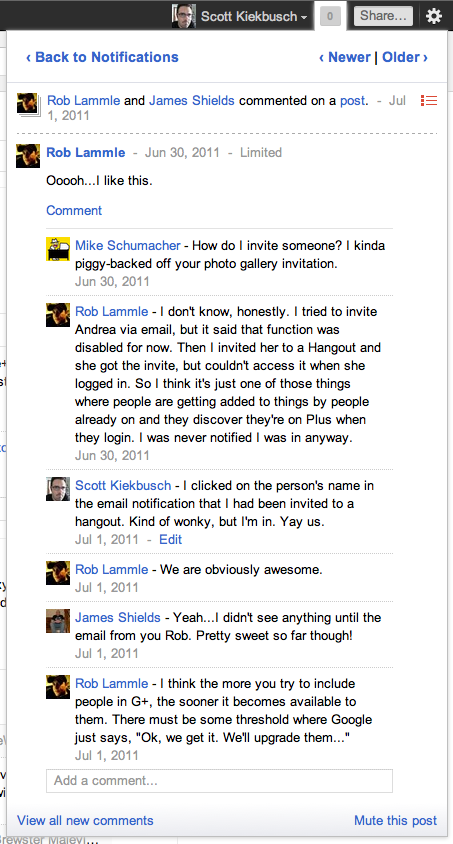
The mobile web app—as is the case with all of Google’s web apps—has limited functionality (as expected) but is very well executed. I’m excited to give the native iPhone app a spin once it’s live in the app store.
What Could be Improved Within the Google+ Experience
Interestingly, search is sorely lacking withing Google+. Users may search for people, but not content. I suspect that the search has been tuned in its early incarnation to help users discover other people to add to their network, and eventually a content search will be incorporated. Hopefully, this will happen soon, as the best way to find new connections is to discover what people are talking about.
Unlike Facebook Pages – there is no clear space (yet) for brands. Brands (like Ford) are joining and interacting in a similar manner to how they may interact on Twitter.
The photo gallery UI is a little random. From my perspective it’s not intuitively organized. Pictures from several people in my network seem to be jumbled together.
Sometimes comments on posts within the stream appear collapsed (a good thing for posts that have a TON of comments i.e. Robert Scoble), and sometimes they’re not. It’s not clear how to recollapse comments, and when all comments are exposed, you may experience finger strain caused by excessive scrolling.
Who is Google+ For
While Circles are a key benefit to Google+, I also see this feature as something that will appeal primarily to the power user; the person who actively manages Facebook privacy settings, or actively organizes Twitter lists. While many users may dabble with a few circles at first, I highly doubt the average user will take the time to actively manage and organize their social graph via Circles. If Google can begin to do this for us by dynamically suggesting member/Circle relationships (doesn’t seem too far fetched), this could be a game changer.
At this stage, I don’t see Google+ making much of a dent in the Facebook, Twitter or LinkedIn user base. Early adopters and power users (see: Nerds) will take to it, and maybe recruit some extended friends and family. But, for the most part, you won’t need to worry about your mom showing up in your Google+ stream… yet.
Posted in Social Media, Technology | Comments Off on Google+ HUH, good gawd ya’ll! What is it good for?